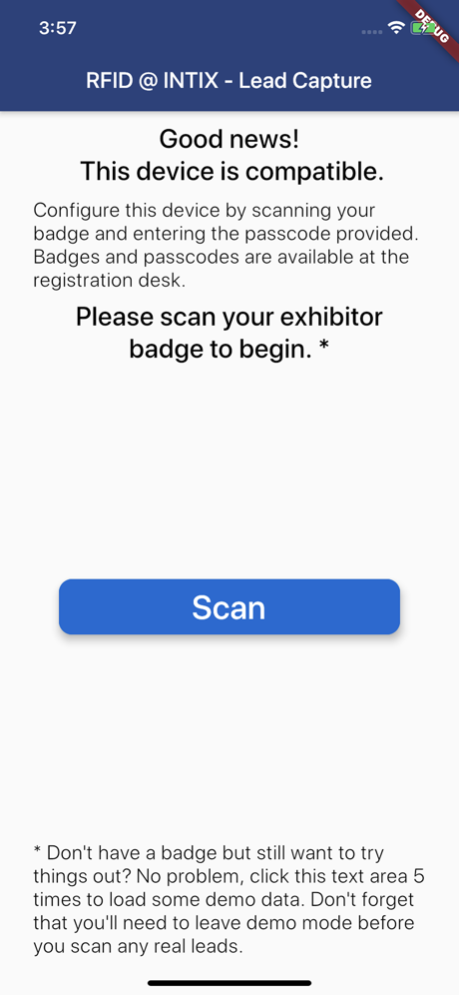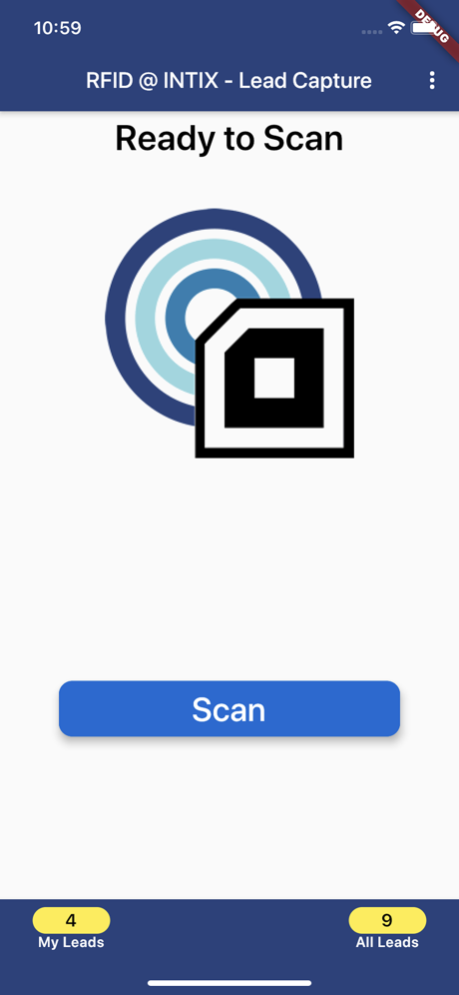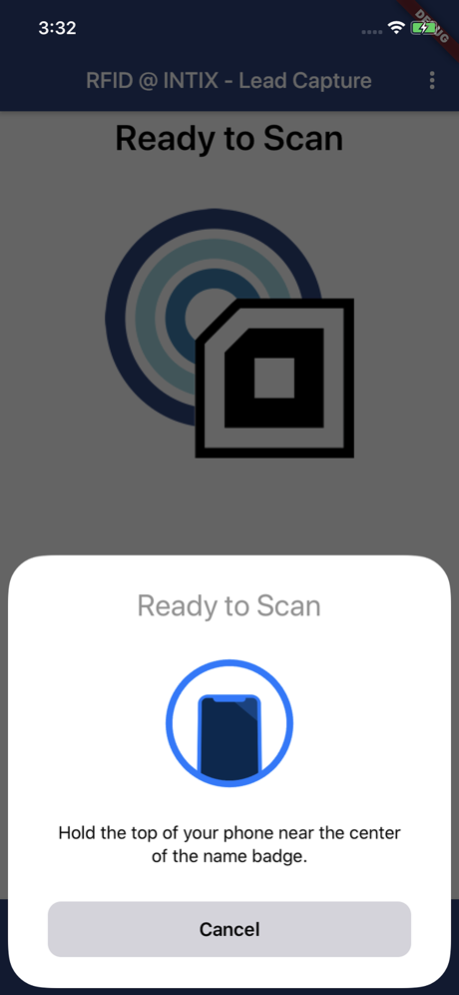RFID @ INTIX 5.22.1
Continue to app
Free Version
Publisher Description
By using NFC capable phones, exhibitors can scan the radio-frequency identification tags embedded in INTIX trade show name badges. The RFID tags in the name badges are encoded with an identification number and the information printed on the face of the badge. The tags do not contain any additional personal information. When an attendee allows their name badge to be scanned, the RFID @ INTIX app will collect the attendee badge information and allow the exhibitor to record interaction details by entering notes and/or selecting from customizable quick key tags. The collected information is available locally for edit and review and securely synchronized to the cloud where it is combined with opted-in attendee supplied registration data for secure retrieval by the specific exhibitor that recorded the interaction. A continuous internet connection in not required to collect and edit lead data. The number of leads collected is displayed in the lower left hand corner. Multiple users in the same organization can use the same registration tag to combine lead data and view group totals. Badges and registration tags are available at the INTIX registration desk.
Jan 5, 2022
Version 5.22.1
- Simplified setup process by replacing manual passcode entry with a simple scan of your exhibitor RFID tag and name badge.
- Added seminar scanning
- Added character counter to notes
- Updated to latest SDK
- Bug fixes and improvements
About RFID @ INTIX
RFID @ INTIX is a free app for iOS published in the Office Suites & Tools list of apps, part of Business.
The company that develops RFID @ INTIX is Microcom Corporation. The latest version released by its developer is 5.22.1.
To install RFID @ INTIX on your iOS device, just click the green Continue To App button above to start the installation process. The app is listed on our website since 2022-01-05 and was downloaded 1 times. We have already checked if the download link is safe, however for your own protection we recommend that you scan the downloaded app with your antivirus. Your antivirus may detect the RFID @ INTIX as malware if the download link is broken.
How to install RFID @ INTIX on your iOS device:
- Click on the Continue To App button on our website. This will redirect you to the App Store.
- Once the RFID @ INTIX is shown in the iTunes listing of your iOS device, you can start its download and installation. Tap on the GET button to the right of the app to start downloading it.
- If you are not logged-in the iOS appstore app, you'll be prompted for your your Apple ID and/or password.
- After RFID @ INTIX is downloaded, you'll see an INSTALL button to the right. Tap on it to start the actual installation of the iOS app.
- Once installation is finished you can tap on the OPEN button to start it. Its icon will also be added to your device home screen.